Personal Science Week - 230720 Time Tracking
Quantify how much time you spend thinking
Until the term “scientist” was invented in the 1830s, people who took a systematic approach to understand the world were called philosophers. Natural philosophers were those, like Isaac Newton, who specifically applied themselves to understanding the physical world around us. Now that we have the word “scientist”, what do you call a philosophy that tries to apply rational thinking to every part of daily life? We call it Personal Science, and this newsletter tries to be a brief, weekly summary of the consequences of that approach, hopefully in a way that will be interesting to others who are just as curious as we are.
This week we’ll discuss time tracking.
Where does all the time go? For many of us, the days melt into an amorphous series of tasks, some completed and some not. But Personal Scientists want to understand their time more rigorously. Of course, part of the reason we care is for optimization purposes: who wouldn’t like to be more efficient? Another reason is calibration: to understand how we are changing over time, and how we compare to our ideal. But another perfectly good reason is simple mindfulness. Learning more about how you spend your time lets you be more thoughtful and deliberate about what’s important.
Rescue Time
Your phone already includes screen time tracking: go to Settings and see how much time you spent recently on various apps. But for those of us who work a lot on computers, the best way to track application usage time is RescueTime.com.
Install the app on your computer(s) and it will work silently to track your app usage, which is organized into categories. For example, here’s me on a typical day:
You can also view aggregate summaries by day/week/month and additional summaries by app or web site. Here’s how much time I spent last month on ChatGPT:
The free version lets you do all of this for the past few months. Pay $36/ year for the premium version that gives complete access to all of your data, plus more sophisticated up-to-date reports.
Obviously any app with this much access to your computer raises serious privacy concerns. RescueTime’s privacy policy is pretty robust: everything’s encrypted, you can delete your account anytime, and they say they never collect keystrokes. Of course, a Bad Company would claim that too, but I trust them because I’ve used them for many years and know several others who do as well.
Reporter App
These time-tracking apps can only tell how much time you spent in a specific app or website. A Fitbit or Apple Watch will track your steps, heart rate, and other physiological details. That’s fine if your life revolves around phones and computers. But what about the rest of you? What if you want to track your thoughts?
That’s the idea behind the Reporter App. You set up a small number of categories that you want to track. These can be very simple, like “Working” and “Not Working”. At a predetermined number of random times during the day, your phone will interrupt you with a brief on-screen alert that asks you to specify what you are doing at that exact moment. You hit the button that corresponds to which of the pre-set categories applies.
For example, I divided my mental life into four categories:
“Family”: anything related to my wife or kids (e.g. remembering something they said or did, or actively talking with them at, say, dinnertime)
“Household”, a quotidian activity of some kind (e.g. reading the mail, preparing a meal, brushing my teeth) and also includes pure entertainment (e.g. Facebook or Netflix).
“Work”, some task directly related to my day job. For me, this is something like a meeting or time spent polishing a presentation.
“Philosophy”: my catchall item that includes, say, reading a book.
Obviously these categories overlap quite a bit, so over time I developed my own explicit rules. For example, because a lot of my job involves thinking or planning about stuff that might be important for future work, I only count something as “work” if it’s explicitly something tied to current income.
After ten months, here’s what I found:
The app lets you set the notification frequency to whatever you like (I did 8 / day). They’ll be spread randomly throughout the day, but be careful: they’ll obey whatever “focus” restrictions are set on your phone. If you use the Focus mode when you go into meetings or otherwise don’t want to be disturbed, the results will be skewed.
The built-in UX is quite nice, letting you instantly see your results, but like all good self-tracking apps, Reporter lets you download all the raw data into a CSV (or JSON) file that contains everything: local temperature, GPS coordinates, and anything else you might set.
This app is seriously under-rated and I wish more people found it useful. The developers have apparently abandoned it (it was last updated in 2019), but fortunately it still runs on the latest iPhones (but not Androids, unfortunately). Please pay the $4 and try it for yourself.
How do you spend your time?
About Personal Science
Although this newsletter is published weekly, most of our posts are intended to be timeless. Please check our archives for additional information about how to use science for personal, rather than professional reasons.





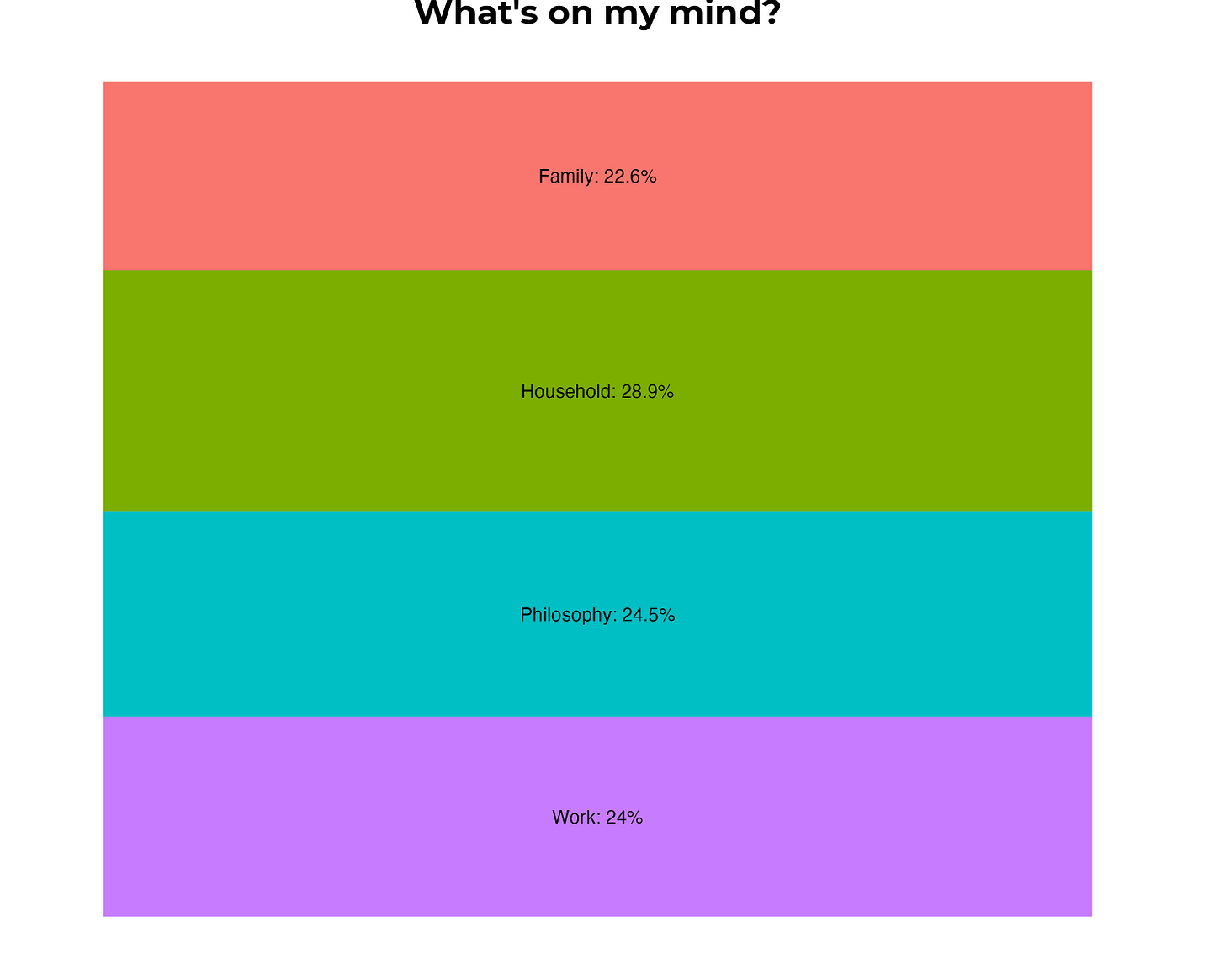
Did I miss your upfront caveat that Time Reporter is iOS-only?